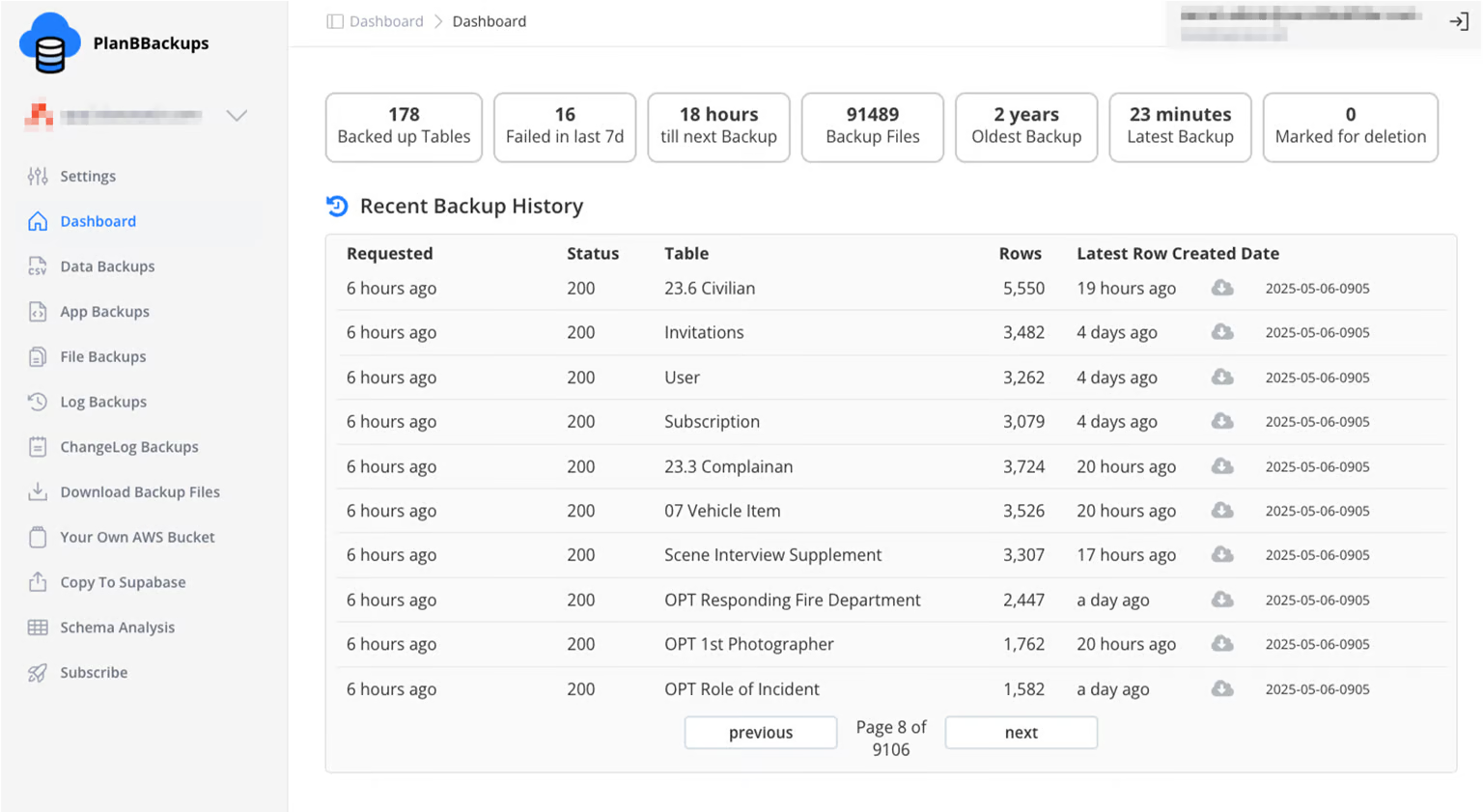PlanB: Complete Bubble.io Data Export & Migration Tool
PlanB is the leading migration solution for Bubble.io applications, designed to help developers and businesses export their complete data and files from Bubble to external platforms. Whether you're migrating to Supabase, PostgreSQL, or any other database system, PlanB provides a comprehensive export solution that overcomes Bubble's lockin limitations.
Full disclosure - I love Bubble but it is not the ideal solution for every problem.
Complete Data Liberation
Full Database Export: PlanB extracts all your Bubble data via the Data API, converting tables into clean CSV files with properly formatted column names. The service handles tables up to 1 million rows and preserves data relationships, making migration to external databases seamless and reliable.
File System Migration: Unlike Bubble's limited export options, PlanB accesses your complete File Manager, streaming all stored files to external AWS S3 buckets. This includes images, documents, and any media files uploaded through your Bubble application.
Migration-Focused Features
One-Click Database Creation: PlanB's migration tool automatically creates sensibly named tables and columns in your target database, based on your current Bubble schema. This eliminates manual table creation and reduces migration errors.
Data Transformation: The service handles data type conversions and formatting required for different database systems, ensuring your exported data is immediately usable in platforms like Supabase, PostgreSQL, or MySQL.
Incremental Export Options: For large datasets, PlanB offers filtered exports by date ranges and modified records only, allowing staged migrations without overwhelming your target system or exceeding Bubble's Workflow Usage limits.
Why Choose PlanB for Migration
Traditional Bubble exports are limited and cumbersome. PlanB provides enterprise-grade export capabilities with automated scheduling, secure AWS storage, and direct integration options. The service is GDPR compliant and offers flexible authentication methods, making it suitable for both individual developers and enterprise migrations.
FAQs
Is my Data and Files private?
Yes. Files & Data is stored in private, secure, encrypted AWS Buckets. Files can only be downloaded with secure signed, time-limited URL's that can only be issued to authenticated users. Your Files and Data backups are not stored in Bubble. For Enterprise customers, optionally have the files stored in your own private AWS Bucket.
How does it work?
For Application Exports, Log Exports and File Manager downloads - the service logs into your app as an application collaborator - with minimal read-only permissions to your App.For Data - the service connects to your Data API, per your schedule and pulls all the table data and saves it as a CSV file into AWS. You can then download those CSV files when required for import back into Bubble.
Where are my backups stored?
Everything is hosted and stored within AWS - in your preferred Region - US or EU - outside of Bubble. Backups are encrypted. Download URL's are signed and time limited to a private AWS S3 Bucket.If you need storage in another region (eg DE) - it's possible - get in touch.
How frequently and for how long can I store my backups?
That's up to you. Whatever makes sense for your data. If there was a disaster and your Bubble database was lost, what would be acceptable data loss?
Can I have the backups stored in my own AWS Bucket ? (yes)
Yes - it is possible to use your own AWS Bucket. It requires some AWS setup to allow Plan B to write and read from your Bucket.
When are backups taken?
We schedule backups to occur outside your normal working hours eg 3am your local time. You scan specify what "local time" (ie timezone) means for your app.
What happens when Bubble goes down - can I still access my backups?
The front end of PlanB is on Bubble (signup etc) - the backup files are not, and additionally, the meta data describing all the files stored is both in Bubble and an external database out of Bubble.If Bubble was down for a significant time, to get your backups: first, you'd need to prove you were the owner of the app, with permission to access the backups - and that would be a manual human process.Then there are a few options - easiest is I copy all your Backups to your AWS S3 Bucket. (You set that up and give me Write permissions to it) Or I use cyberduck.io to copy to your Bucket of choice.Other options are available - including signed URL's to files. You have a daily email of all you file backups so you know what files you have available.
What are the limitations?
Plan B Trial accounts are limited to up to 50,000 rows. Professional Plan B accounts are limited to 1,000,000 rows. Over 1 million rows is enabled by request. Large tables use your apps WU.Plan B's method of using the API to extract your data for backups is Bubbles recommended approach (see Bubble manual - https://manual.bubble.io/help-guides/working-with-data/managing-data#export)The Data API is only available on Bubble Paid for plans - so you can't back up free Bubble apps. (you can still use the service to get nice reports of your DB schema though)
Automatic daily export of your Bubble application
Keep a backup of your Application export - for a year. Just in case.
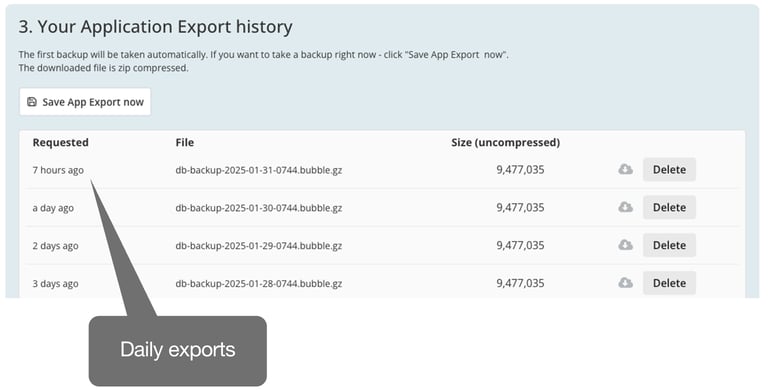
Add PlanB@planbbackups.io as a collaborator to your app with minimum read-only permissions. Then as a collaborator,
PlanB will automatically take and store an export of your application export file with your Data backups.
It's rare but it does happen that you need to recover from a version - and your Bubble backup retention days have passed.https://forum.bubble.io/t/5-years-making-my-app-and-i-just-had-an-entire-critical-page-disappear/337249/19https://forum.bubble.io/t/bubble-app-lost-page/130290https://forum.bubble.io/t/bubble-erased-branches/328527
API token or Username & Password authentication
Optionally authenticate to the Data API with a Username & password. This means you can use Privacy Rules to control what Data gets backed up. You may want to;
- exclude sensitive data from backups
- exclude data you’ve marked as not to be backed up - eg archived data - to manage your WU
- Only back up certain customers’ data
It also means that in a Saas app - your Customers can set up their own private offsite backups, of just their data from your Bubble app. Get in touch if this is interesting.
WU usage and large tables
If you have 1 million rows - we will back up 1 million rows. This could materially impact your Workflow Usage, ie bring additional overage WU costs to your Bubble monthly bill.For example - a table of 210,000 rows, with ~40 columns (quite a "wide" table with a lot of data per row) consumes 5,800 WU daily. You can check exactly how much WU each table backup uses by inspecting the Usage graphs. The Data API calls are identified by being prefixed with "Data:" then the internal table name. Consider carefully if you really need to backup unchanging tables daily.To manage your WU usage, you have two options.You can filter the backup to be just the last 30, 60, 90, 180 days of data. And you can then filter to include only new or modified rows in that period.
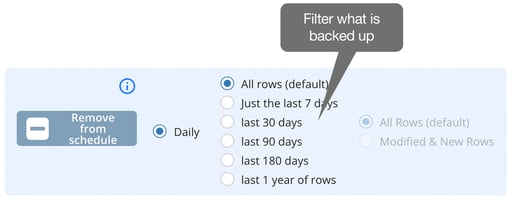
Why? What are the limitations with the Bubble's built-in backups?
You have only 2 or 14 days of retention for Personal and Professional plans. After 3 or 15 days - your data recovery options are probably zero.You can read a definitive list of options for backing up your App and Data here: A Complete Guide To Bubble Backups
What about Export from Bubble to another database?
I love Bubble and think it's in many many cases by far the best tool to create Applications. Bubble is only getting better and better. However, there are cases where the Bubble Database isn't the right tool for the job. Read about that here https://www.knowcode.tech/blog/how-to-export-your-data-from-bubble-io-to-supabase-with-planb#Blog-PostThere are cases where having some or all of your Data outside of the Bubble Database makes sense. I think even Bubble would agree with that statement 🙂 One-click migration creates a sensibly named tables and columns, based off your current Bubble table and column names. It then copies the data into the newly created table.
How do I backup to my own AWS S3 Bucket?
Create a AWS S3 bucket in the region you desire. Add the bucket name to your config. Add an ACL policy policy to your bucket - see ACL example below.
Is PlanB GDPR compliant?
Yes. planbbackups.io is fully committed to compliance with the General Data Protection Regulation (GDPR). We ensure that all user data is processed securely, transparently, and in accordance with GDPR guidelines.
Where is my data stored?
Your data is securely stored within your own Bucket in your selected AWS location.
How does planbbackups.io handle data privacy and security?
planbbackups.io employs industry-leading encryption, regular security audits, and strict access controls to ensure data privacy and security. We adhere strictly to GDPR principles of data minimization, accuracy, and integrity.
Can I request access to my personal data?
Yes. Under GDPR, you have the right to request access to your personal data. Please contact us directly at lindsay@planbbackups.io to make your request.
Can I have my data deleted from planbbackups.io?
Yes. You have the right to request deletion of your personal data under GDPR guidelines. To initiate this process, please contact us at lindsay@planbbackups.io.
Does planbbackups.io share my data with third parties?planbbackups.io does not sell your personal data. We only share data with trusted third-party service providers necessary for delivering our services, ensuring each partner complies with GDPR standards.For any additional questions or requests related to GDPR compliance, please reach out to lindsay@planbbackups.io.
How do I export all my files stored in Bubble - out of Bubble?
PlanB can access the Bubble File Manager.It streams out all the files in your Bubble storage to your own external Bucket storage.