Getting SEO working in Bubble takes a bit more work than you might be used to in site builders like Wordpress. Other site builders set up a lot of SEO good practices by default that you need to implement yourself in Bubble. For example JSON-LD, alt-tags, friendly URLs - and other basic and easily setup SEO things.
It doesn't mean you can't get good SEO with Bubble, it just means you have a bit more leg-work to do yourself to get SEO working.
This Forum thread has some thoughtful and measured views - https://forum.bubble.io/t/interested-in-what-the-big-brains-have-to-say/336437
I've a working example of how to use Slugs in Bubble to create a Blogs that are SEO friendly.
https://knowcode-tech.bubbleapps.io/version-test/blog_seo_friendly_slugs
Slugs in Bubble is a built-in field that you assign to any Thing (entry) in your database to act as its URL. Up until Slugs, URLs in Bubble apps would always point to that things unique ID. https://manual.bubble.io/help-guides/structuring-an-application/page-slugs
My checklist for getting the SEO basics right in a Bubble ...
1. Make SEO friendly URL using Slugs - see how here https://knowcode-tech.bubbleapps.io/version-test/blog_seo_friendly_slugs
2. Use lots of reference links to your own content (Bubble links not Button actions)
3. Add structured content to your Blog pages consdier using my plugin https://structured-data-plugin.bubbleapps.io/version-test or implement it in your Bubble app manually - https://developers.google.com/search/docs/appearance/structured-data/article
4. Enable your site map, set up the meta tags, description and everything in the Settings / SEO table in the Editor. For your SEO friendly slug pages consider using this plugin https://sitemap-xml-creator.bubbleapps.io/version-test to create a sitemap.xml file that contains links to your slug pages.
5. Get setup with Google console and submit a site map - https://search.google.com/search-console/about There is a lot of guidance here of what to do.
6. Use html H1, H2, H3 tags in your content. If you look at this page I've styled everything H1, H2, H3 so Google can "understand" the content easily. I've made lots of headings that could be picked up as "rich snippets". There are many guides like this https://backlinko.com/hub/seo/snippets
7. More than just use the built-in generated sitemap in the editor - create a custom sitemap.xml that lists all your blog articles - with the Slug in the URL. So ALL your articles are in the sitemap and that sitemap is added to the Google console. Consider using this plugin https://bubble.io/plugin/sitemapxml-creator-1675516096396x861620825697550300
8. Create Youtube videos and back link to your articles in the descriptions of the videos. In my experience Google indexes Youtube videos within an hour or two. Back-links is SEO terminology for getting links to your content widely distributed. It apparently helps a lot with ranking.
9. Create a Table of Contents - apparently helps with SEO - I use my plugin to auto generate the ToC from my H1, h2, H3 tags https://table-of-contents-plugin-v2.bubbleapps.io/version-test
10. Be wary of "Link Farming" - which is SEO speak for artificially creating bogus backlinks - https://rockcontent.com/blog/link-farming/ ie don't create bogus sites or links attempting to create backlinks.
11. Turn on canonical links - By default, Bubble.io doesn’t turn on canonical links (nor does it call them canonical links inside bubble. BUT, they make it really easy to turn them on. Navigate to the Settings, then to SEO/metatags, and check the following checkbox. Bubble will take care of the rest! Thanks to https://medium.com/geekculture/no-code-no-seo-5697b150da6b
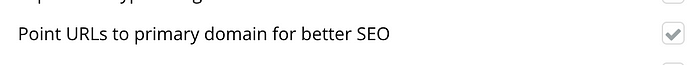
12. Keep a close eye on your Google Console and don't ignore the emails telling you to fix things! - is it telling you to fix things? If so fix them. Google console will tell you things that are detrimental (but won't advise recommendations).
13. Get fully informed - https://developers.google.com/search/docs/fundamentals/seo-starter-guide