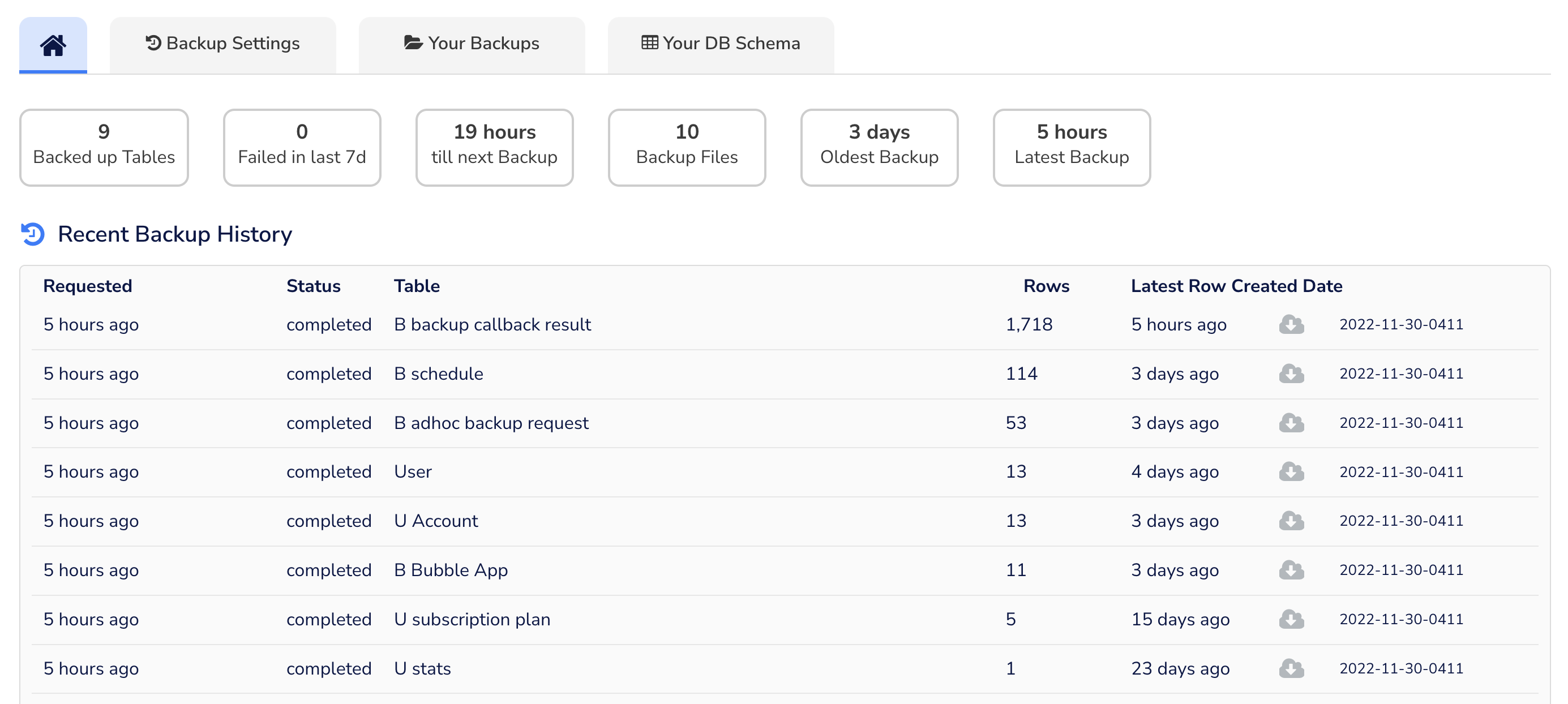
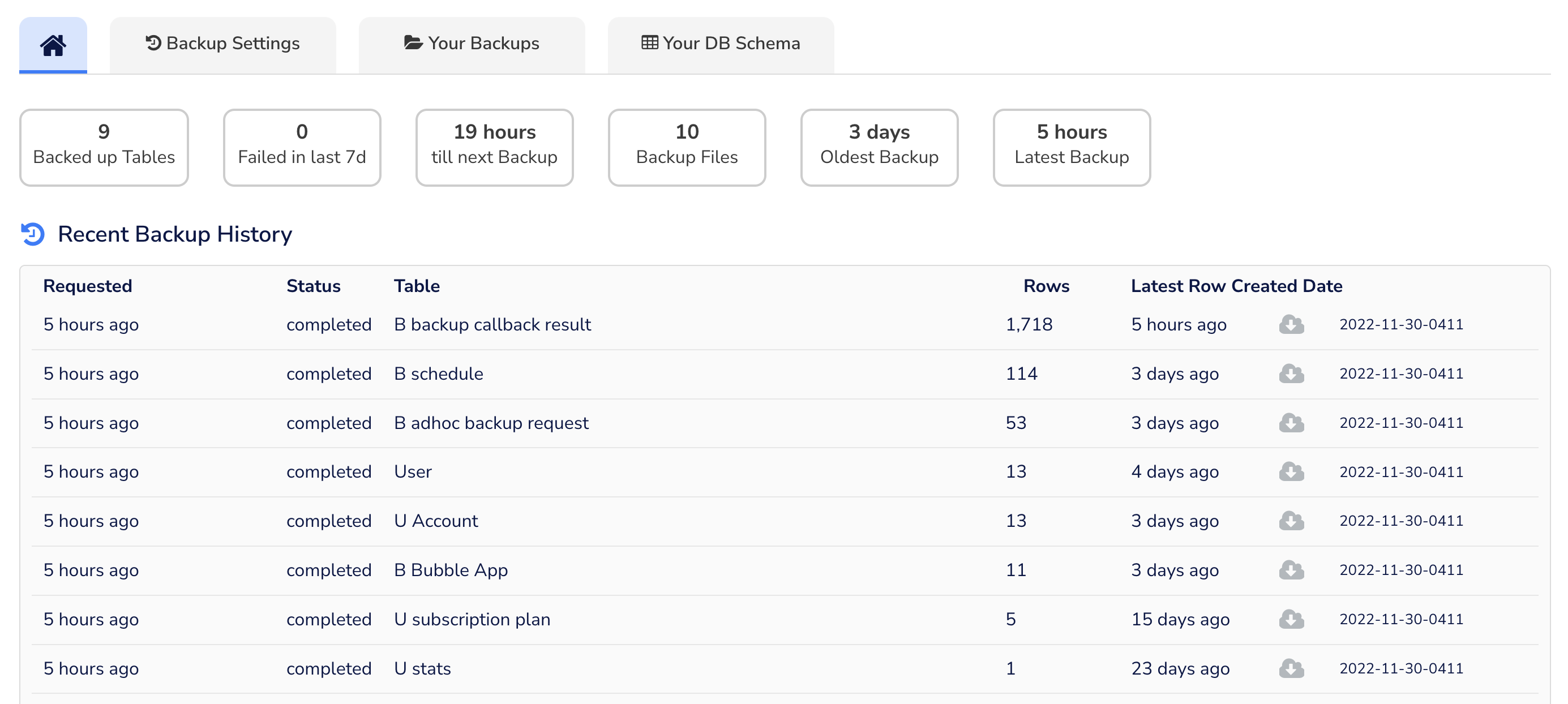
It started when I came to do some work on a Clients app and due to the nature of the setup we had to test in Live. And the smartest, safest thing to do was to take a complete snapshot of 70 odd tables so I could refactor the DB and reorganise the schema. So I started clicking in the Editor “export” and then checking the receipt and downloading each table.
After 10 tables I wondered if I had missed 1 table and started to keep a spreadsheet of what I had exported, downloaded and saved.
After 20 tables I realised this was going to take some time, and actually having a backup of the data is actually a very normal thing to do. Why isn’t there an “export all” button?
After 30 tables I started to think how would automate this - a Chrome plugin? a Bubble Plugin?, the Data API connector? What would work?
After 40 tables I wondered if I should have copied the App with the database and purchased another Bubble subscription. And all the plugins, and reconfigure the 3rd party services to work on the duplicated app. And realised that was a tonne of work also.
After 50 tables I realised that I probably should always have a backup and that backup should be somewhere safe and outside of Bubble.
After 60 tables I was losing the will to live - this was really stupid and someone needs to make a backup service for Bubble, and I needed it now, and who would do it?
Then I put all 70 downloaded file into a Zip file and renamed the Zip file with a date. And I needed to put it somewhere safe and secure.
And that is when I decided to create Plan B - Backups for Bubble.